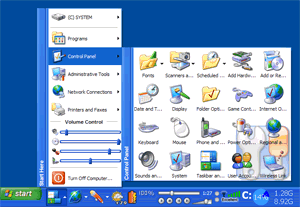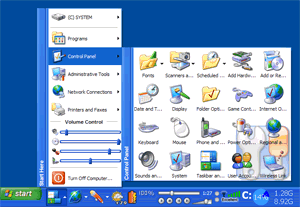Original geschrieben von Supernature
Der Linux-Desktop KDE kann das alles ohne kostenpflichtiges Zusatztool - und noch einiges mehr 
Original geschrieben von Buccaneer
geht aber auch fast alles mit dem normalen quicklaunch bar 
zumindest gruppierungen und pop-ups ....
Hehe... und der Rest?? Man muss es schon mal ausprobieren, um die ganze Funktionsvielfalt zu erahnen...
 Compatibility with standard Quick Launch (unique)
Compatibility with standard Quick Launch (unique)
Grouping links into popup menus
Virtual Folders (unique)
Drag & Drop
Hot keys
Separators
Run your shortcuts without click (unique)
Skins
Fast toolbar switching (unique)
Related Links (unique)
Protection (unique)
Changing button appearance
Plugins (unique)
Compatibility with standard Quick Launch
True Launch Bar is fully compatible with the standard Windows™ Quick Launch toolbar. It uses the same folder for shortcuts. If some program installs an icon into Quick Launch, the program also installs the icon to True Launch Bar as well.
Grouping links into popup menus
The huge difference of True Launch Bar is popup menus. You can create menus on True Launch bar panel and place your shortcuts there.
Virtual Folders
You can also create virtual folders on the True Launch Bar. When you create a virtual folder, you select the folder's content you want to see in the toolbar menu. It can be any folder on your disk or on a local network (Favorites, Programs, Recent, etc.); or you can add file system folders like Printers, Control Panel, My Computer, Dialup Network or other similar folders. If you right-click on an item in the virtual folder, you can see a full context menu like in any Explorer window, and you can perform any action from this menu (Properties, Open, Delete...). You can use True Launch Bar as small file manager. You can add the separators into Virtual folders. This can improve the groping inside Virtual Folders.
Drag & Drop
The True Launch Bar fully support Drag&Drop technology. You can simply drag your shortcuts on the toolbar or menu. You can use left and right button to drag shortcuts to True Launch Bar. Using right button dragginhg you will see context menu with common actions.
Hot keys
True Launch Bar supports standard hotkeys for shortcuts. Select "Properties" from your shortcut, setup a hotkey and use it.
Separators
Separators help you to combine your shortcuts into groups inside menus or in the toolbar. This separator is simply a horizontal line. More over you can add Title (separator with text). This will help you group shortcuts inside menus.
Run your shortcuts without click
Now True Launch Bar offer to you "Run on mouse hover" feature. This means that you can run your shortcuts without click. Just point to your button and wait for some time. And you can ajust the hover time. Press CTRL key to block (while hold) this feature.
Skinable
Now True Launch Bar is skinable. This means that you can change appearance of buttons, menuitems... Visit our Skins Library to download new skins. If you want to make your own skin, read Skins specification.
Fast toolbar switching
You can define some of shortcuts sets (toolbars) and quickly switch between them using TLB context menu. Define one toolbar for working the other for gaming!
Related Links
You can add related link to every button in True Launch Bar. This can help you to associate more usefull links (to websites or files) with application. Create your own links libraries!
Protection
How many your childs removes your shortcuts from True Launch Bar? Or your users lose some of buttons? Now you can right-click on button and select Protect. Enter password and nobody can run, delete or change your button. You can setup the settings password also.
Changing button appearance
You can change the text of tooltips, icon for every button. Right-click on button point Appearance and select Change description enter the text you want. Look at the picture. You can place some tips (like hotkeys) for this button or/and program. For menu items you can change the text color. This will helps you find most used buttons quickly.
Plugins
The main feature of True Launch Baris is the active content. Now you can use buttons not only for launching your applications. Now button can works like small applet. Two plugins buttons E-mail Notify and Shutdown buttons are installed with True Launch Bar. In most cases you have button to run your email client (like Outlook Express). If you add e-mail notify on True Launch Bar this button tell you when you have new mail and you can run your email client.
Visit our Plugins Library to find more plugins (System Monitor, Winamp Control, Volume Control).
 )
)